Directions to get Button:
1) Highlight all the code in the box under the button.
2) Press CTRL C.
3) Login to your blog.
4) Select DESIGN.
5) Select PAGE ELEMENTS.
6) Select ADD A GADGET.
7) Select HTML/JAVASCRIPT.
8) Click inside box and press CTRL V.
If the button is to large to fit in your sidebar, simply repeat steps 3-8. In the upper right hand corner click “Rich Text.” Click on the button and you have the option to resize it by dragging the corners in. (Tutorial written by April Showers and edited by me.)
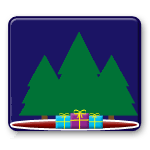








Leave a Reply